I was taking a look at the feature list of the new Python 3.1 version and noticed the ttk GUI improvements that made me want to test it. Unfortunately I did not found it in the package archives, so I decided to compile it myself. The compiling process took a while as I had to iterate through a few a adoptions, so here is what makes it work properly:
1. You obviously need the source package form wget -c http://python.org/ftp/python/3.1/Python-3.1.tar.bz2 and extract it tar xvjf Python-3.1.tar.bz2 and enter the folder cd Python-3.1
2. You need to install a bunch of packages that are required for some modules, like the tk/ttk one: sudo aptitude install gcc tk8.5-dev libssl-dev libsqlite3-dev libzip-dev libreadline5-dev libbz2-dev libgdbm-dev
3. Now you have to set up the compilation: ./configure --with-computed-gotos . The option comes form the Python homepage news section and adds speed optimisations.
4. Compile the sources: make (this will take some time)
5. Test the compiled sources: make test (this will take even more time)
6. Finally you can install with make install (installation will go to /usr/local/bin) or just test it for instance with ./python Demo/tkinter/ttk/ttkcalendar.py
That's it, enjoy!
Update: Found a Jaunty PPA for Python 3.1 amd64 arch (64bit): https://launchpad.net/~python-dev/+archive/ppa
Subscribe to:
Post Comments (Atom)
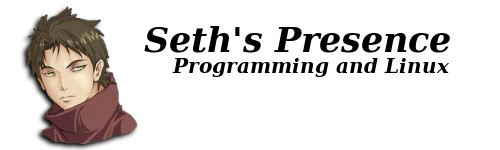

I used this: https://launchpad.net/~medigeek/+archive/ppa-python
ReplyDeleteCheers!