The solution I came up for now was to compile and install tix manually, which solved the problem. Here is how it goes.
- Download the newest tix sources from here and extract them % tar -xvzf Tix8.4.3-src.tar.gz; cd Tix8.4.3
- Install tcl and tk 8.4 packages % sudo aptitude install tclx8.4 tclx8.4-dev tk8.4 tk8.4-dev (Note: Ubuntu ships with newer version - 8.5 which tix does not understand).
- Configure the tix sources % ./configure --with-tclconfig=/usr/share/tcltk/tcl8.4 --with-tkconfig=/usr/share/tcltk/tk8.4 (Note: if you do not specify the options than the config script will complain and die. Set the prefix option if you don't want it installed at /usr/lib/Tix8.4. Check ./configure --help if unsure)
- Compile the sources: % make
- Test the compiled sources: % make test (at the end there should be a number of Passed tests and 0 Failed - if something failed then you have to search for the problem).
- Install the thing: % sudo make install
#! /bin/bash
wget -c http://downloads.sourceforge.net/sourceforge/tix/Tix8.4.3-src.tar.gz
tar -xvzf Tix8.4.3-src.tar.gz
cd Tix8.4.3
sudo aptitude install tclx8.4 tclx8.4-dev tk8.4 tk8.4-dev
./configure --with-tclconfig=/usr/share/tcltk/tcl8.4 --with-tkconfig=/usr/share/tcltk/tk8.4
make
make test && sudo make install || echo "Test failed, check output.."
Note: the default installation target is /usr/lib/Tix8.4.3/, so removing the thing consists of % sudo rm -rvf /usr/lib/Tix8.4.3
Note: The Launchpad bug report for the bug can be found here.
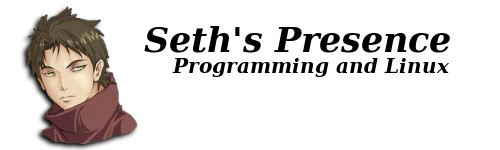

hi
ReplyDeleteI tried this.The make test runs successfully and still when I try to use Tix widgets(FileSelectBox) I am now getting segmentation fault!
I upgraded my os to karmic ..but the issue is still unresolved
thanks
sajan